In this digitalization era, it does not matter if you are a professional photographer or simply taking photos for fun.
Whether you are using a smartphone to take photos or have the whole arsenal with you, you need to optimize, edit, and organize your photos.
And with this rapid advancement of technology, camera technology is improving at an astonishing rate. But it is not only the camera technology that is improving.
No matter the interface, people care about their images. That is why the popularity of photo restoration software is on the rise.
However, as there is a lot of photo editing software available, it is hard to choose the best one.
And it may be tempting to get better-known applications like Adobe Photoshop and Adobe Lightroom.
But you need to choose your photo editing tools after considering your needs. That is why we have brought you a list of the best photo editing software out there.
And we have attached a pros and cons list to each of them to help you weigh your options.
11 Best Photo Restoration Software
The best photo editing software can help you highlight the key features of your subject. It can transform any stock photo into an astounding one with the help of several effects.
1. Adobe Lightroom
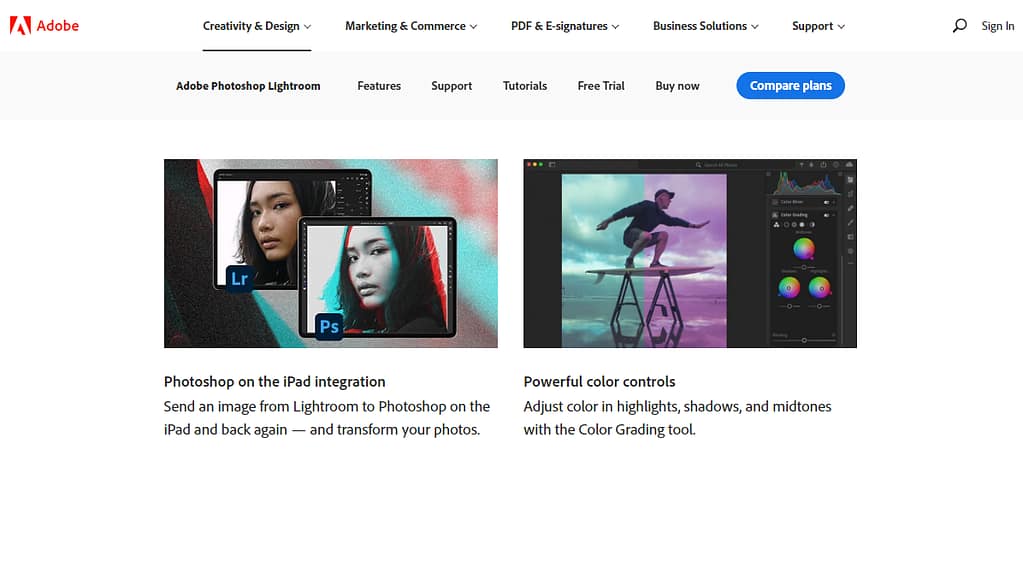
- Website: Adobe Lightroom
- Developer: Adobe
- Alternatives: Adobe Photoshop, GIMP
- Level: Beginner to Advanced
- Price: From $9.99 to $19.99
Pros
- Lens and camera-based corrections
- Tagging and face detection
- Mobile apps connectivity
- Optimal photo organization and management
- Gradient and brush adjustment with luminance and color correction
- Offers customizable sliders
Cons
- Needs subscription service
- Some competing products offer more detailed initial raw conversion.
As opposed to Adobe Photoshop’s complex interface, Adobe Lightroom offers a beginner-friendly interface. Lightroom has an easy and clean workspace that allows the user to focus on the image. On the left-hand side of the panel, you have quick access to your image library. And on the right side, the drop-down menus can help you make quick adjustments, add effects to your image, and more.
Once you access Adobe Lightroom’s horizontal tabs, you can get into your photo editing. The Develop module offers all the basic and advanced photo editing tools. From there, you can work on your images with color correction, exposure, split toning, and other image editing tools.
Another outstanding feature of Adobe Lightroom, it keeps a stock of the edits you made in the History menu. With that, you can easily track through your image edits, remove or add any effects, and review all the changes made to the raw files.
2. Skylum Luminar 4

- Website: Skylum
- Developer: Luminar Technologies Inc.
- Alternatives: Adobe Photoshop Elements
- Level: Experienced
- Price: Free trial or $67 for a seat
Pros
- An abundance of filters and effects
- Curve
- Regular feature updates
- Local adjustments with gradients and brush
- Pleasing user interface
- Good-quality automated photo fixes
Cons
- Stability issues
- Slow operation
- Lack of keyword tagging and face recognition
Next up on our list of photo editors is Skylum’s Luminar 4. The main reason for us to bring this photo editor after Adobe Lightroom is because it uses the same keyboard shortcuts as Adobe Lightroom. So, if you are already familiar with Adobe Lightroom’s interface, you will have an easy time using Luminar.
Besides helping you edit your photos, you can also use Luminar to organize your images. Once you upload your photos to your Luminar library, you can sort, categorize, and tag them within the library. Thanks to that sorting option, you can find any image with ease.
One of the most attractive features of Luminar is its preset workspace option. Its preset workspace includes basic photo editing, professional photo editing, landscape. You can also create your custom workspace with your basic adjustment tools and more.
While this preset option may be similar to Adobe Photoshop’s one, Luminar’s preset workspace has a more intuitive interface. They cover a greater number of photography-specific needs, which is essential to a photographer. That is why it is one of the best software to fix old photos.
3. DxO PhotoLab 4

- Website: DxO PhotoLab
- Developer: DxO Labs
- Alternatives: Polarr, BeFunky
- Level: Experienced
- Price: Free trial to $129
Pros
- Excellent noise reduction
- Features haze remover
- Powerful local adjustments
- Geometry corrections
- Features an outstanding autocorrection feature based on lens and camera characteristics
- Clear interface
Cons
- High-level noise-reduction is a bit slow
- Few workflow tools
The DxO Photolab 4 is one of the best photo editors that can convert your raw files to JPG files very smoothly. Moreover, it can work well with both Windows and Mac operating systems. As a result, you can take care of your apple photos as well with this photo editing software.
This photo editing software comes equipped with customizable presets, interface options, multiple graphic file formats. Thanks to its wide selection of helpful features, you can take care of your digital images in one place.
The PhotoLab 4 contains DxO’s traditional camera and automatic lens-based color correction and noise reduction. You can enjoy many of its cool features for free in the trial version. However, to enjoy some more exclusive features, you will have to get the subscription service. The elite version is worth the price as it offers some nifty features like ClearView, Prime De-noising.
4. Corel Paintshop Pro

- Website: PaintShop Pro
- Developer: JASC Software, Inc.
- Alternatives: DxO PhotoLab, GIMP, Pixlr
- Level: Experienced
- Price: $79.99 to $99.99
Pros
- Automatically removes noise
- Offers features of Adobe Photoshop at a lower price
- Powerful editing tools and effects
- Features a tutorial and help options
- Wide range of vector drawing tools
Cons
- No macOS version
- Some operations work a little slower than others
- Inconsistent interface
Corel Paintshop Pro is one of the most straightforward photo editing software for a simple but effective approach. Although it is not the most advanced tool, it is up to the industry standard. Thanks to its wide range of devices, you can take your images to the next level.
This photo restoration app features a Photography Workspace that is specifically designed for photographers. Moreover, you can apply most of the advanced features with only one click. This touch-ready workspace is perfect for editing photos on a tablet.
Thanks to its distinct and large icons, you can use it without any trouble. As you can apply most of the advanced features with one touch, it is very time efficient. So, if you want to tone your photos, fix exposure issues, correct your skin tone with this device.
5. Capture One Pro

- Website: Capture One
- Developer: Phase One
- Alternatives: Adobe Photoshop Elements, Pixlr
- Level: Experienced
- Price: Free trial to $299
Pros
- Outstanding raw file conversion
- Fast import
- Enhanced noise reduction
- Features keyword tagging
- Superior image-adjustment toolset
- Improved, pleasing interface
Cons
- Lack of face recognition
- Lack of online sharing features
- Complicated user interface
Capture One is a raw file editor that is great for taking care of your damaged photos. One of the key features that make it an excellent software for photo editing is it allows you to have a customized layout. You can even create and modify the keyboard shortcuts of this photo editing software to your needs.
Like Lightroom CC, Capture One is both a photo editor and a photo organizer. However, its library has some distinct differences from that of Lightroom CC. However, it lacks online features, so you cannot import photos directly from Google photos for your digital photo restoration needs.
This software is excellent for restoring damaged photos. Thanks to its superior noise reduction, you can easily take care of any damaged photos. And its photo editing toolkit makes it an excellent choice for a digital photo restoration app.
6. CyberLink PhotoDirector

- Website: CyberLink
- Developer: CyberLink Corporation
- Alternatives: XnView MP, DigiKam
- Level: Beginner
- Price: $40.99
Pros
- Offers layer support
- Features painterly AI styles
- Equipped with many advanced effects
- Powerful and friendly interface
- Equipped with various advanced editing tools
Cons
- Few lens profiles
- Lack of geotagging maps
- Insuffucient chromatic aberration corrections
As an alternative to Adobe Lightroom, Cyberlink brought out PhotoDirector. It comes equipped with several key features of Adobe Photoshop and contains some helpful features like Photoshop Elements. So, both beginners and professional photo editors can use photo restoration software.
Cyberlink is constantly adding different tools to increase its photo editing functions. Thanks to that, with this photo repair software, you can take care of all types of photos. While it is one of the best software to restore old photographs, it lacks some of Lightroom CC and Photoshop’s key features. However, it has managed to stay relevant up to these days thanks to its drawing tools, blur effects, and many more. Some of its key features include content-aware object removal, face tagging, etc.
The photo restoration software is available for both macOS and Windows. So, you can use this app to optimize your apple photos, google photos. You can either make a one-time purchase or use the subscription service. The subscription service comes equipped with content packs, plug-ins, and 100 GB of cloud storage.
7. Exposure

- Website: Exposure Software
- Developer: Exposure Software
- Alternatives: Adobe Lightroom, DxO Photolab 4
- Level: Experienced
- Price: $149
Pros
- Quick image transfer
- Adequate printing options
- Offers various layers and local adjustments
- Offers practical effects and filters
- Pleasing interface
Cons
- Lack of auto-correction tools
- No geo or face-tagging
- Lack of chromatic aberration correction
- Inadequate lens-profile corrections
When you start using Exposure, you will see a striking resemblance to Adobe Lightroom. These similarities lie primarily in their interfaces. But Adobe Lightroom has a few photo editing features that this photo restoration software lacks. On the plus side, Exposure lacks Lightroom’s subscription fees, which may appeal to many users.
Initially, you may not find any difference between Lightroom’s interface and Exposure’s interface. However, there are some dissimilarities between the two. But despite these differences, the interface is very user-friendly.
When using Exposure, you will not have to go through a stock photo conversion process like in Serif Affinity Photo. The raw import quality looks natural but lacks details when compared to Lightroom CC. This application can double as photo organizing software. You can categorize your images with color labels, flags, and star ratings. It is one of the critical features that Lightroom CC lacks.
8. Adobe Photoshop Elements

- Website: Adobe Photoshop Elements
- Developer: Adobe
- Alternatives: GIMP, Affinity Photo
- Level: Beginner
- Price: Free trial to $99.99
Pros
- Features superior image-editing tools
- Geo and face-tagging
- Enhanced search options
- Helpful guidance
- Outstanding Image Output options
Cons
- Lack of lens geometry profiles
- Lack of local help system
Adobe has brought Photoshop Elements for its nonprofessional users. It is the ideal old photo restoration software for novices to use. Photoshop Elements offers many of Photoshop’s key features and tools without signing up for the subscription service. With its ease of use and a massive arsenal of photo editing tools, it is one of the best photo repair software on the market. It has become the industry standard for image editing. In terms of usage, you can also call it one of the best free photo restoration software.
Photoshop Elements has a free 30-day trial version for both macOS and Windows. Thanks to its compatibility with both the systems, you can optimize any photos from apple photos and google photos.
One of the key features that makes it an excellent choice for beginners is the search bar at the top of the home screen. You can type what you want to do, and it will show you how you can do it. Moreover, it also lets you organize your photos with keywords, tags, and albums. That way, they will be easy to find.
9. ON1 Photo RAW

- Website: ON1 Photo RAW
- Developer: ON1
- Alternatives: Affinity Photo, Pixlr Editor
- Level: Experienced
- Price: $99.99
Pros
- Offers various high-quality filters
- Features face-tuning tools
- Lens profile adjustment
- Provides layer support
Cons
- Lack of geo or face tagging
- Slow operations
ON1 Photo RAW comes equipped with many photo editing tools. However, it does not have the most user-friendly interface. So, if you are a beginner, this photo restoration software is not for you. But if you know what you want to do and have some experience, this is a powerful tool to have in your photo editing toolkit.
For starters, the application does not come equipped with a clear import button. However, it does allow you to import photos from the pull-down File menu. But what is most impressive about the app is its raw conversion results. It can bring out more detailed images than Lightroom’s rendering option. And like Lightroom, ON1 offers many rendering profiles as well.
10. Zoner Photo Studio X

- Website: Zoner
- Developer: Zoner Software
- Alternatives: ACDSee, Pixelmator
- Level: Experienced
- Price: $4.99/year
Pros
- Comparatively lower cost of subscription service
- Clean interface
- Feature layer editing
- Offers online galleries and storage
- Fast import
Cons
- Slower operations
- It cannot support some of the newer camera models
Zoner has been in the photo editing industry for a long time. And one of its flagship products is the Zoner Photo Studio X. One of the primary complaints about this photo restoration software is its slow functionality.
But Zoner has been able to reduce this problem with an update.
One of its key features is a tabbed interface. It also boasts annotations, photo culling and rating, and sound output options. And if you have chosen the subscription service, you will also have an online gallery and storage option.
You can only enjoy the photo editing tools of Zoner Photo Studio X after subscribing to it. However, it costs a lot less than its competitors. What it lacks in functionality, it tries to make up for it with its lower price.
The Zoner Photo Studio X is available only on 64-bit Windows 10 and Windows 8.1. So, if you are a Mac user, this is not the option for you. While Zoner Studio X has less functionality than Adobe Lightroom, it also has a lower requirement. For example, the Zoner Photo Studio X takes up 300 MB of storage instead of Lightroom’s 2 GB.
So, if you are looking to combine Photoshop layer editing and Lightroom workflow in a single program, Zoner Photo Studio X is a good choice. However, it is nowhere as precise as either of those photo editing programs.
11. ACDSee Ultimate

- Website: ACDSee Photo Studio Ultimate
- Developer: Zoner Software
- Alternatives: Photoshop Elements, Affinity Photo
- Level: Experienced
- Price: Free trial to $89.95
Pros
- Well-performing skin toner
- Features geotagging and face recognition
- Complete set of image editing tools
- Cloud storage integration
- Responsive application
Cons
- Overcrowded interface
- Inadequate chromatic aberration and noise tools
- Less effective lens-profile based image correction tool
ACDSee is a long-running name in the photo editing software industry. While it lacks popularity, many prefer ACDSee Ultimate to Lightroom. ACDSee is consistently developing its software and now includes advanced layer editing capabilities.
One of its key features is its Light EQ adjusters. It has a breakneck working speed. However, it falls behind in terms of initial stock camera file conversion quality. It also lacks in interface usability and effectiveness of corrections compared to its competitors.
One helpful feature of this photo restoration software is its introductory wizard. Once you install the application, the introductory wizard gives you a quick tour of the program’s features. The quick-start guide is comprehensive and can help you use your photo editing skills more effectively.
Once you have chosen your default folder, you can build a catalog. Here, you can save your edits separately from the stock photos. Once you have finished editing, you can export the edited version to the selected folder.
ACDSee’s toolkit contains many helpful photo editing and organizing tools. However, its interface can get a little overwhelming. And it falls short when comparing its usability and raw camera file conversion.
Final Words
Everyone wants the best photo to store memory. And before the emergence of photo editing programs, photography sessions were all there was to it. But not anymore.
The photography session is now only one part of getting a good photo. After the photoshoot, the photo editing apps take over in the post-processing session.
The photo editing programs are vital to a good photo. However, it is not only in the enhancement section where they play a crucial role. They will also help you better organize your photos.
You can use photo editing software to help reduce the size of your photo. You can also use these applications to resize your photographs, especially if you want to post your photos to a website or an online marketplace.
For example, if you were to upload your images to your WordPress site without resizing them, your WordPress site would look like a disaster.
So, no matter the goal, you can use these powerful tools to help you optimize your digital photos.
They offer a wide range. You can restore any damaged photos, change their format, and many more things.
So, it is a win for everyone .






0 Comments