Research shows that about 91% of professionals trust post-production editing. So, the question arises — do professional photographers edit their own photos?
Though the question is simple but answer is — it depends.
You may think that professional photographers are so good that they do not need to edit their photos. However, you are mistaken. Unlike the olden days, every photographer, amateur, or professional, edits their photos. That doesn’t mean that they’re not good at their job. It’s quite the opposite.
Editing is now a big part of photography to deliver the perfect photos. So, the answer to the question does professional photographers edit their own photos is, yes, they do!
However, it can vary from person to person. Because modern photographers are most likely to save their time and energy by taking photoshop services.
Do Professional Photographers Edit Their Own Photos?

Photography first came into being a long time ago. In fact, the first photograph was taken back in 1826. Back then, the equipment wasn’t nearly as advanced as now.
So, after taking that into consideration, it’s not much of a surprise that the quality of the images earlier was crude at best.
But thanks to the advancement of technology and the photographers’ adventurous minds, we’ve come a long way from then. In this era of technology, photographs are not all about printing whatever you can.
Now everyone wants perfect photos. And thanks to different techniques and editing options, they can get that.
Why Professional Photographers Edit Photos?
Just because you can now edit photos doesn’t mean that the quality of your photo session holds no value.
The quality of the photos you take plays a vital role in delivering the best quality photos to your clients. You have to do your best in camera so that you can open the best file in Photoshop.

While all is not lost if your photo doesn’t come out in the best shape, it reduces the amount of time you have to spend in front of a computer screen. Do note that the higher the quality of your taken photos, the sharper and cleaner the final image you’ll get.
However, you have to keep in mind that there are a lot of things that you can’t do in your photo session. And you won’t always get the best environment for your photo session.
With that in mind, photographers have to make some decisions they’ll fix in the post-production process.
There are many things that you can’t achieve in a photoshoot. Many advanced editing tools can help you make creative and artistic edits that you can’t get in-camera.
However, you need to fulfill the basic photography criteria, such as framing, composition, depth of field, and many more.
If you can fulfill the basic requirements, only then can you choose to do some aesthetic editing in the post-procession. Other than that, there are a few more benefits that you can have from editing photos.
Clients Requirement
Thanks to the widespread internet, most people are now online shoppers. There are many online marketplaces, such as Amazon, eBay, and many more.
You will need to upload the best-quality photos to attract the customer. And you need to edit photos to achieve such perfection.
Moreover, these marketing sites have strict rules regarding product photos. So, if you want to upload any photos of your product, you’ll need to edit them to adhere to the placed rules.
In such cases, many photographers use the services of photo editing companies to make sure the pictures are attractive, compliant with the regulations, and enticing.
Optimizing the Photos
Photographers strive on the quality of their photos. They try to make the best use of all their equipment and make the environment as favorable as possible. However, you cannot control everything. So, you’ll have to make the best of the situation.
In such cases, editing is the hero that saves the day. Maybe the lighting wasn’t optimal, or perhaps the background wasn’t suitable for the subject.
No matter what the situation, you can take care of the problem in the post-procession. You can take the help of Photoshop or any other editing platforms to help you clean up the photo to the best of your abilities.
Making Product Photos Attractive

As we’re talking about photography and editing, you may wonder which of these two is more important to an image. How much of a picture is based on the photography session or in-camera, and how much of the image depends on the post-procession or the fixing session. There is no one definite answer. It all depends on the situation.
For example, if you’re shopping online and come across a product photo as you’re supposed to, these photos include a light editing touch.
The editor has to make sure that the subject retains its natural look. Otherwise, no one would like to buy a product that looks nothing like its photos.
On the other hand, the aesthetic photos that you come across on various platforms and social media are more likely to have gone through a lot of editing and retouching.
You’ll notice that there are many magnificent moments portrayed in those photos that don’t occur naturally. So, the photographer had to take the help of Photoshop or some other photo editing programs to achieve those conditions.
What Photo Editing Software do Pro Photographers Use?

The first recorded incident of photo editing was back in 1860. It was a picture of the late Abraham Lincoln. Since then, photo editing has come a long way.
If only the editors had the tools available to the photographers now, they would’ve been able to achieve a lot more.
There are many photo editing software in the market.
However, we’ll be discussing only the most popular photo editing tools among the pro photographs.
1. Adobe Lightroom – The Go to Photo Editing Software
Adobe Lightroom is an incredible tool. This editing software can also manage photos besides editing digital images. Adobe Lightroom edits photos in a non-destructive manner. It saves all the edits you did on a separate Catalog file, leaving your original or RAW photo untouched.
If you have a ton of images to work with and you just need to do some minimal work, such as cropping them by the batch, then Adobe Lightroom is the perfect tool for the job.
2. Adobe Photoshop – For Professional Grade Editing
Adobe Photoshop is the most popular image editing software in the market. Its popularity is based on the wide variety of features that it offers. It is the best when it comes to image manipulation. However, you’ll need to have decent editing knowledge and skills to use Adobe Photoshop effectively.
Photoshop offers a wide variety of features. No matter the type of edit, you can rely on Photoshop to do it. One of the best features of Adobe Photoshop is that it allows you to create different layers of an image.
And you can work with various tools to make different types of edits on those layers and keep them separate.
If you’re looking to make some complex edits, then Photoshop is the best tool for you.
For example, if you want to add any special effect to your image, Adobe Photoshop has a set of presets that can help you achieve the best results. It is the best in terms of flexibility and control.
3. Skylum Luminar – Trending Now
If you’re just starting to learn the basics of editing, photo editing programs like Adobe Photoshop or Adobe Lightroom may be too complex for you.
In such cases, you should try out Skylum Luminar. It can get the job done simply and is a viable alternative to those complex editing software.
4. Phase One Capture One Pro
Phase One Capture One Pro is a photo editing tool that can give Adobe Photoshop and Adobe Lightroom a run for their money. It is one of the best photo editing programs when it comes to editing RAW files.
It has many exciting features. For example, it saves its files in a separate file like Adobe Lightroom. Moreover, it offers advanced color editing, which is an excellent tool for handling RAW files.
The Common Types of Photo Editing Technique They Use
There are various types of edits that photographers perform on photos. Many clients make different specific editing requests. Regardless of the subject and the editing request, most photographers perform these basic edits on their pictures.
1. Image Cropping & Resizing
Most photographers crop the photo to adjust its image and draw the viewer’s attention to the subject.
For ecommerce photos the resizing is curtail.
2. Color Correction
Understanding the color theory is crucial. Most pictures suffer from color issues.
To remedy that, photographers use the color correction feature to make the image look as realistic as possible.
Leveling
Photographers straighten the horizon to make sure the image is level. Otherwise, the idea feels a bit crooked.
3. Brightness Adjustment
Brightness adjustment is vital for a picture. It ensures a pleasant exposure. Otherwise, the image would look too dark or too bright that can cause it to lack detail in high-contrast areas.
4. Retouching
Photo retouching refers to removing or fixing unwanted wrinkles, scratches, dust, and other imperfections from a photo. By retouching an image, a photographer can make the subject and the picture look perfect.
These are only the basic edits. There are many more editing options available on different platforms. You can make your image achieve a different degree of enticement depending on your modifications.
Professional Photographers Tips on Photo Editing
1. Know When to Stop
One of the most common mistakes in editing is not knowing when to stop. You can easily and unwillingly over-edit a photo. After staring at a screen for hours at a stretch, you can start losing a sense of naturality. You may not be able to differentiate between what looks vibrant and what doesn’t.
You can tell when you’ve edited too much by checking a few things. Check if the photo is missing too much detail or if the subject’s skin is looking overly smoothed.
If your edits are a little too much, the viewer will feel something off about the photo. But if you’ve gone way over the line, the client will be able to tell that it’s not a realistic picture.
2. Watch Out For Editing Fails
When learning photo editing, whether, on Photoshop or Skylum, you’re bound to make a few mistakes. When an amateur photo editor goes too far using edits, that’s what people call editing fails or editing went bad.
You may have personally experienced a few of those incidents, especially on social media, where people try to showcase their skills.
For example, you may have come across some images that just feel wrong to you. You can’t quite put your finger on what’s wrong, but you just think that something’s wrong with the image. That’s when the editing is a little too much.
While there are some subtle editing mistakes, there are also painfully obvious mistakes. One common error occurs when editing photos that have a reflection.
Many people forget about the reflection and edit only the subject. As a result, there is a massive asymmetry between the subject and the reflection.
Fortunately, it is not that hard to avoid these mistakes. For example, in Adobe Photoshop, you can keep the original image in a separate layer.
That way, you can toggle back and forth between the edited and the original version to make sure that the edited version looks natural. In Lightroom, keep an eye on the catalog section to make sure that your edits are okay. If you think there’s something wrong with the edited version, there most probably is.
Final Words
Now that you’ve reached the end of this article, you can see that photographic processing & photo editing plays a vital role in photography. However, no amount of editing can fix an appalling photo.
If you lousily take a picture with over or underexposure, you will lose too much detail. And you won’t be able to fix that photo in the post-procession.
With that in mind, you should now have the answer to the question do professional photographers edit their own photos. In short, yes, they do. However, they try to achieve the most in-camera to get the best results.

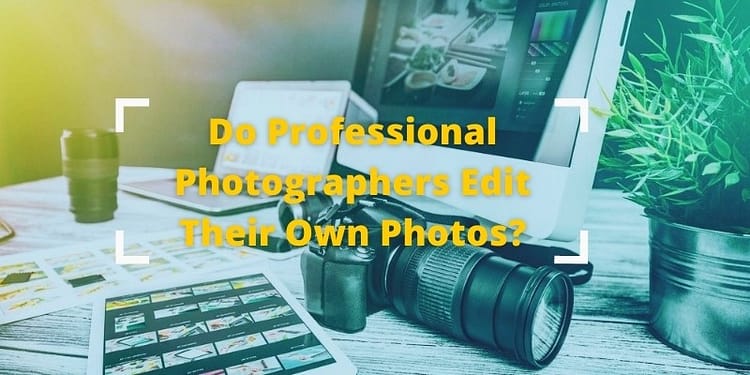




0 Comments